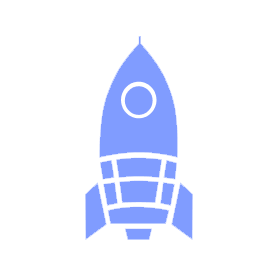# 📋 Social Media
Launch Pad maintains a variety of social media accounts to help us reach out to students and the wider world. This page documents each account and some tips on using each.
# Contributing Content
Any Launch Pad original content could make good social media posts to help us showcase what we do! Just post it in #cop-sharing (opens new window) to get started. You can also use this channel to request to have your Launch Pad project featured or shared!
# Accounts
You can find direct links to our accounts in the ubclaunchpad.com site configuration (opens new window). Accounts can easily be linked via redirects (opens new window) (this can also be used to add short links for other things), for example:
- https://ubclaunchpad.com/facebook (opens new window)
- https://ubclaunchpad.com/instagram (opens new window)
- https://ubclaunchpad.com/medium (opens new window)
Credentials for accounts are available in the Exec repository (opens new window) - please reach out to #ask-leads (opens new window) to get in touch with one of the presidents if you are interested in helping us run our social media accounts!
Please reach out to the presidents to create accounts for social media or third-party services so that we can keep track of them. Also see our email documentation.
# Analytics
Analytics are a great way to track the impact of social media posts and campaigns - learn more about the tooling we have in the analytics documentation!
# Social Media Campaigns
Outside of occasionally sharing miscellaneous tidbits from #cop-sharing (opens new window), we should focus on creating social media posts as part of campaigns, each centered around a long-form article. This helps us have consistent messaging and (hopefully) higher-quality, more engaging content.
TIP
All content prepared for social media campaigns should be stored or linked to in the Social Media (opens new window) folder (under Strategy).
WARNING
This is just a guideline for a potential format for social media usage. Evaluate on a case-by-case basis (particularly with things like the mini-posts, which had mixed results when we trialed it in 2020), but if we come up with a new standard or process, please update this document!
# Preparation
Decide on a start date and topic for the social media campaign. A preparation workflow could look like:
- Create a Medium article (finish 5 days before start date)
- Split the article into mini-posts (start after creating the Medium article, finish 1 day before start date)
- Write a newsletter issue (start after creating the Medium article, finish 3 days before start date)
# Medium Articles
Articles should start off as a Google Document in the Launch Pad drive, where the author can collaborate with members of Launch Pad to write a draft. Once the draft is finalized, the author should create a draft Medium post (opens new window) under their own account, where final copy edits should take place. Just reach out to get your Medium account added as an editor, and we will be able to submit drafts under our shared publication (opens new window).
Each article should have a footer section copied from our other posts with links to our social media - for example, see the end of this Medium article (opens new window).
# Mini-posts
Once the article is prepared, segment it out into a series of mini-posts that can be adapted to work as Facebook and Instagram posts.
Each of these should generally target a specific section of the article, with:
- A brief blurb for the relevant section of the article
- Some relevant image
- Link to article
- For Facebook, the link could just be in the body of the post
- For Instagram, the link could be set in the profile, with a note in the post
# Newsletter Issues
We currently use Buttondown (opens new window) as our newsletter provider. Newsletter issues have to be written in Markdown, and should contain the following sections:
- High-level summary of what Launch Pad has been up to
- Short blurb for the article and link to it
- Feature other content - this could be old articles, past projects, updates on current projects (like milestones, links to pull requests, etc.)
- Brief summary of what's coming up next
A good tool for drafting newsletter issues in Markdown is hackmd.io (opens new window) - you can log in using the UBC Launch Pad Google account.
# Short Links
In lieu of a link shortener, we use redirects (short links) (opens new window) for paths on ubclaunchpad.com (for example, ubclaunchpad.com/medium). We maintain a redirect, ubclaunchpad.com/latest, that should always point to the latest campaign's Medium article.
WARNING
The ubclaunchpad.com/latest short link should only be used in the Instagram profile's website field and for sharing directly with people - we don't want links in longer-standing content (for example, Facebook/LinkedIn/newsletter posts) to become outdated over time!
# Publishing
On the start date, a publishing schedule could look like:
- Publish the Medium article
- Share the Medium article with a brief blurb on LinkedIn (this should be the only LinkedIn post)
- Send out the newsletter issue
- Update the
/latestshort link - Post an update in
#ot-random(opens new window) about the new campaign - On 2-day intervals, publish the mini-posts as Facebook and Instagram posts - for example, at +0 days, +2 days, +4 days, etc. Optionally share the posts as stories as well.